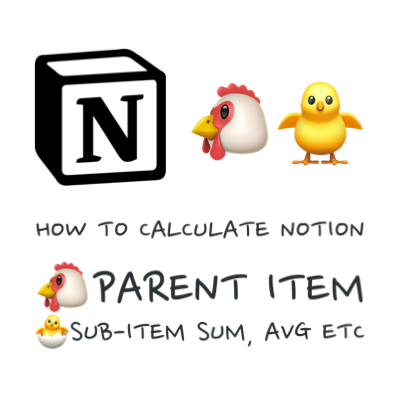
In Notion, Sometime we want to calculate sum or avg of sub item’s value on parent item prop.
if you want to do this, you have to use the prop: rollup and parent-sub item option.
here is a solution for that case.
How to calculate sub items prop values (Sum, avg etc)
This is a example Data Base
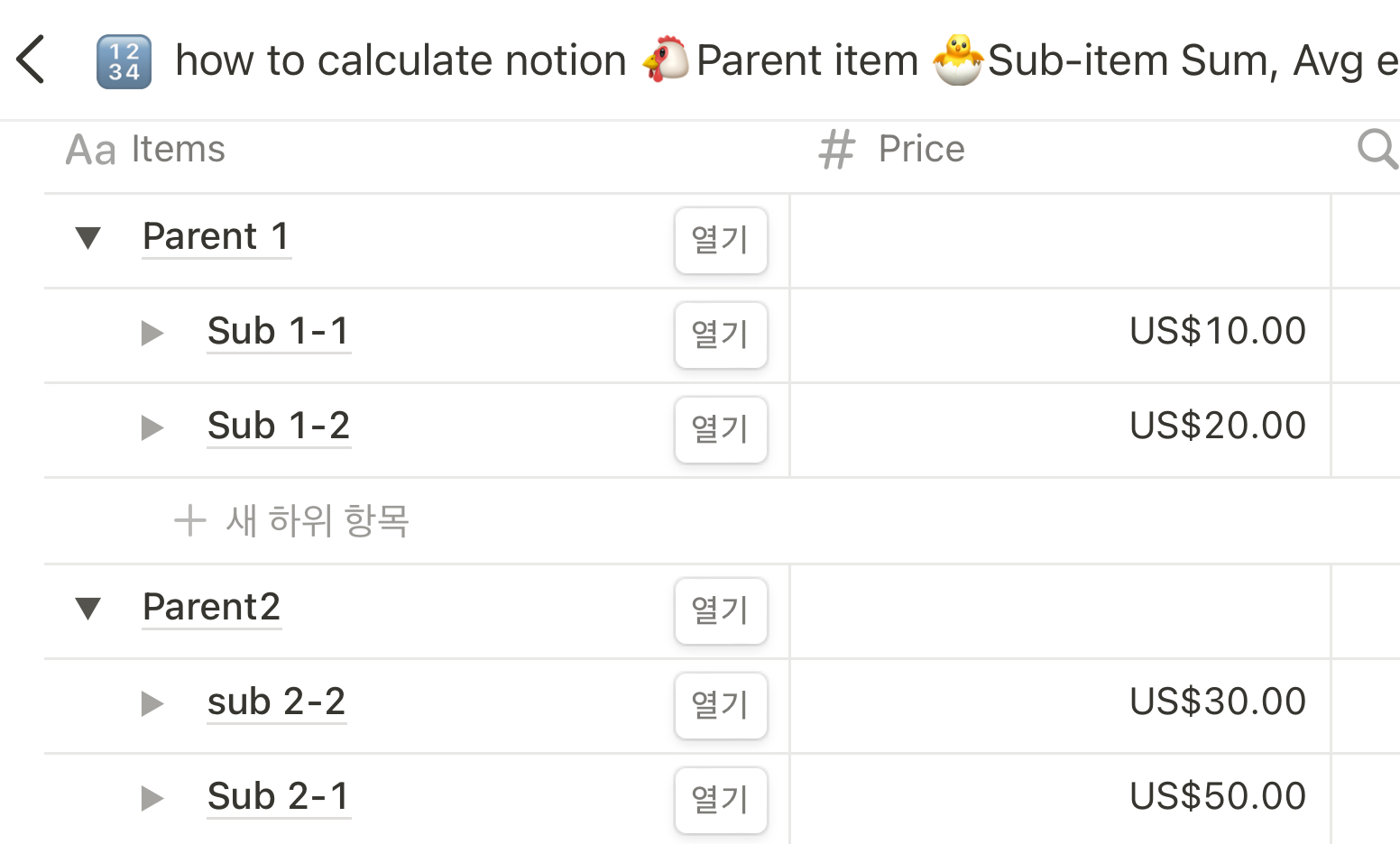
There are 2 notion parent items, 2 notion sub items each for parent items. And each sub items have #price property.
First turn on the parent option.
You can find it on notion's data base option button.
And setting it up the sub item to parent item.
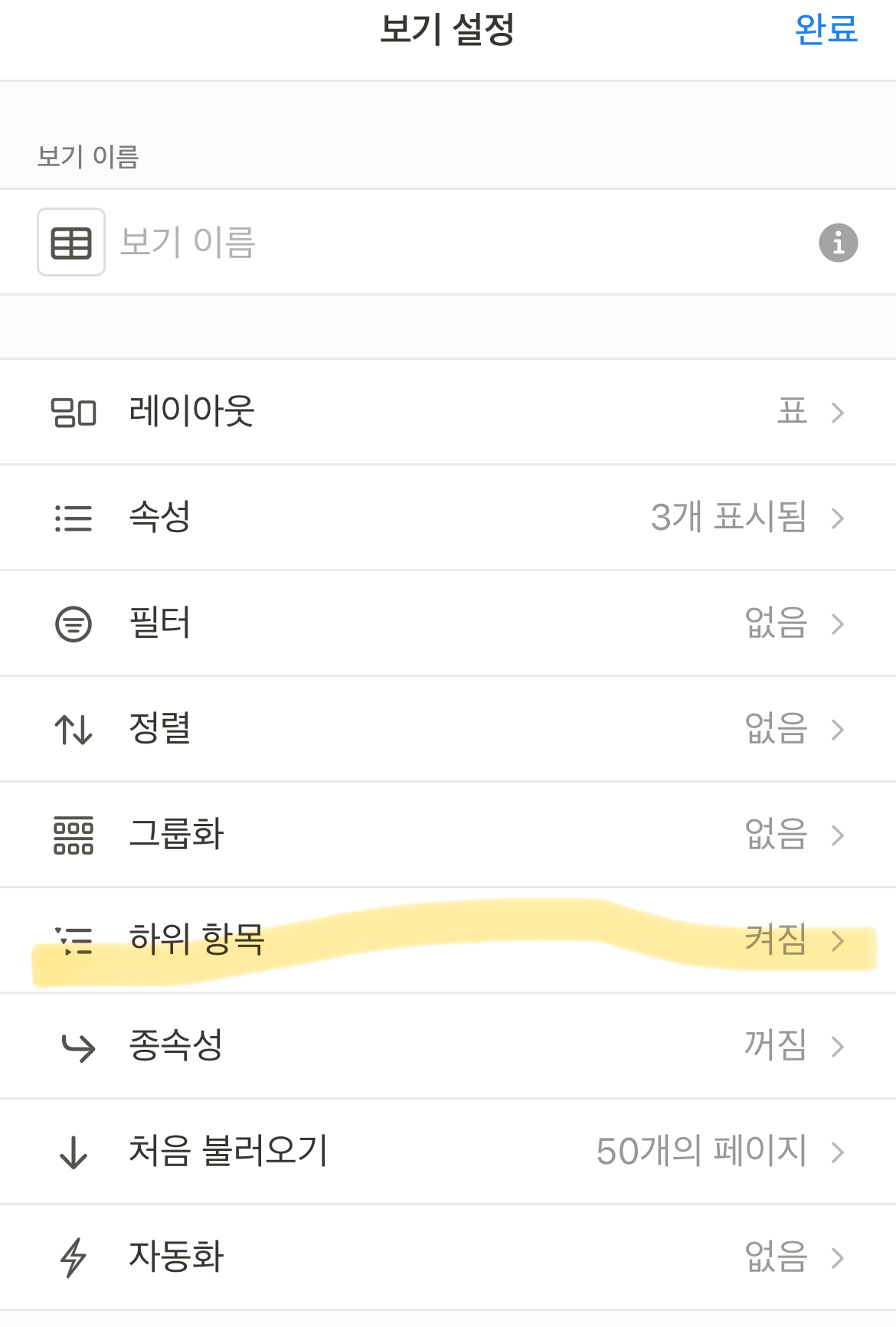
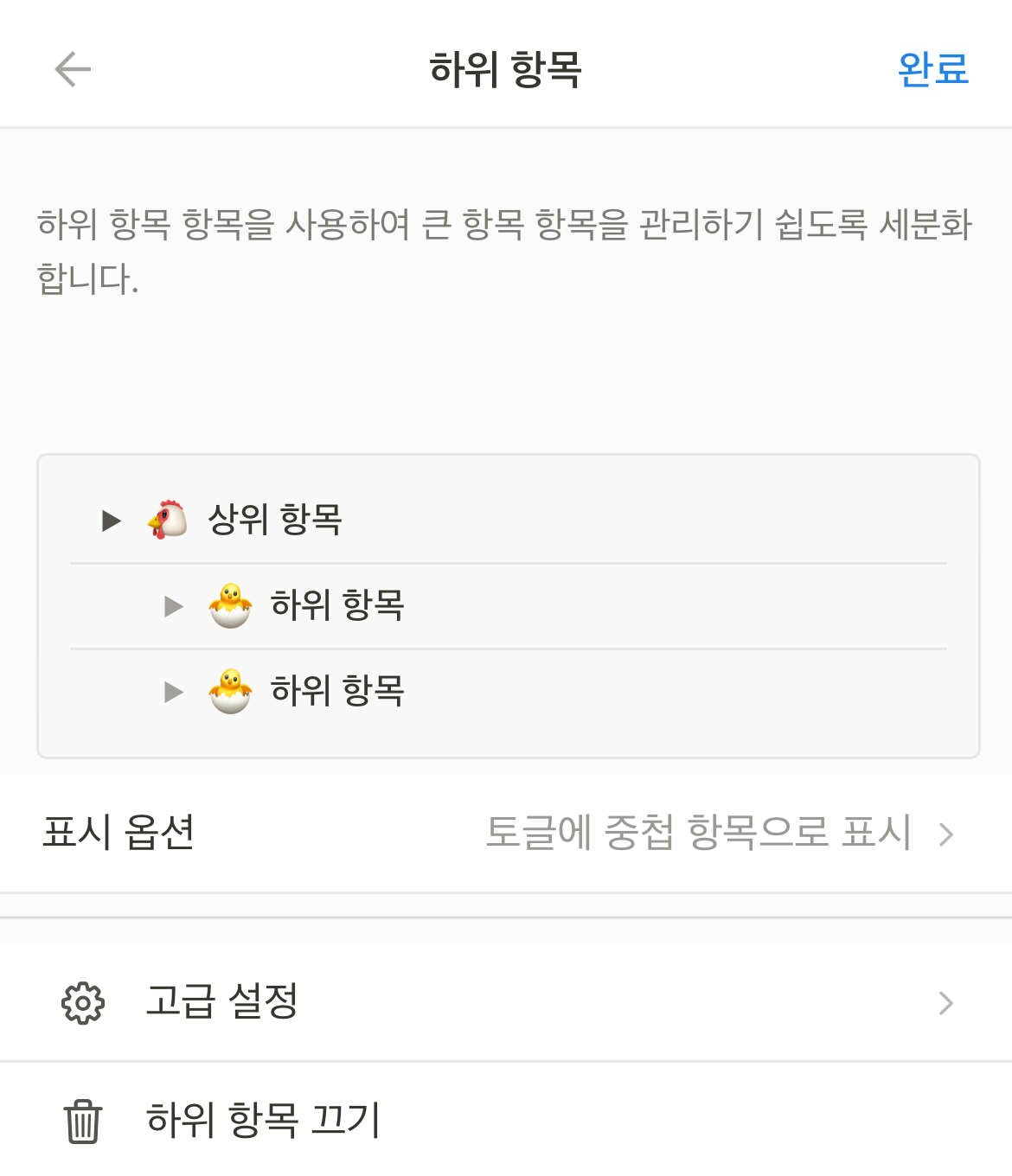
2nd. Make a rollup prop
And set the relation prop to sub item
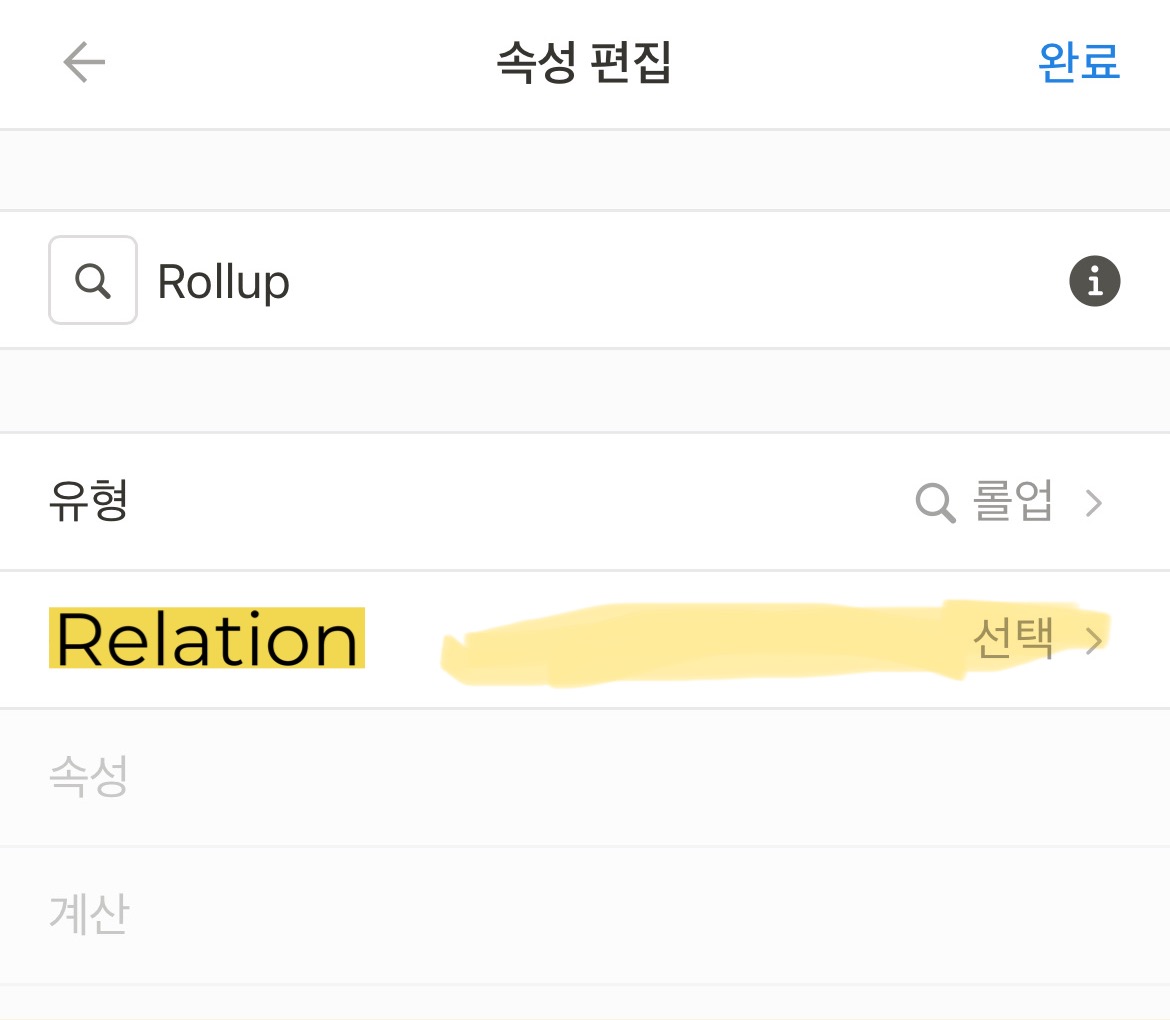
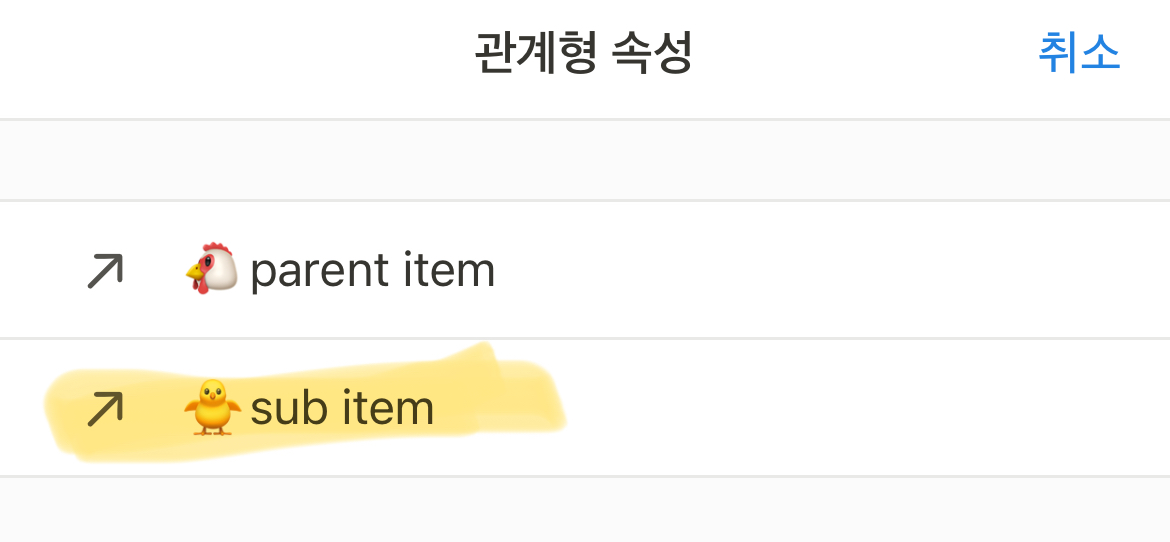
3rd change a prop and calculating option.
Prop: the number prop what you want to calculate.
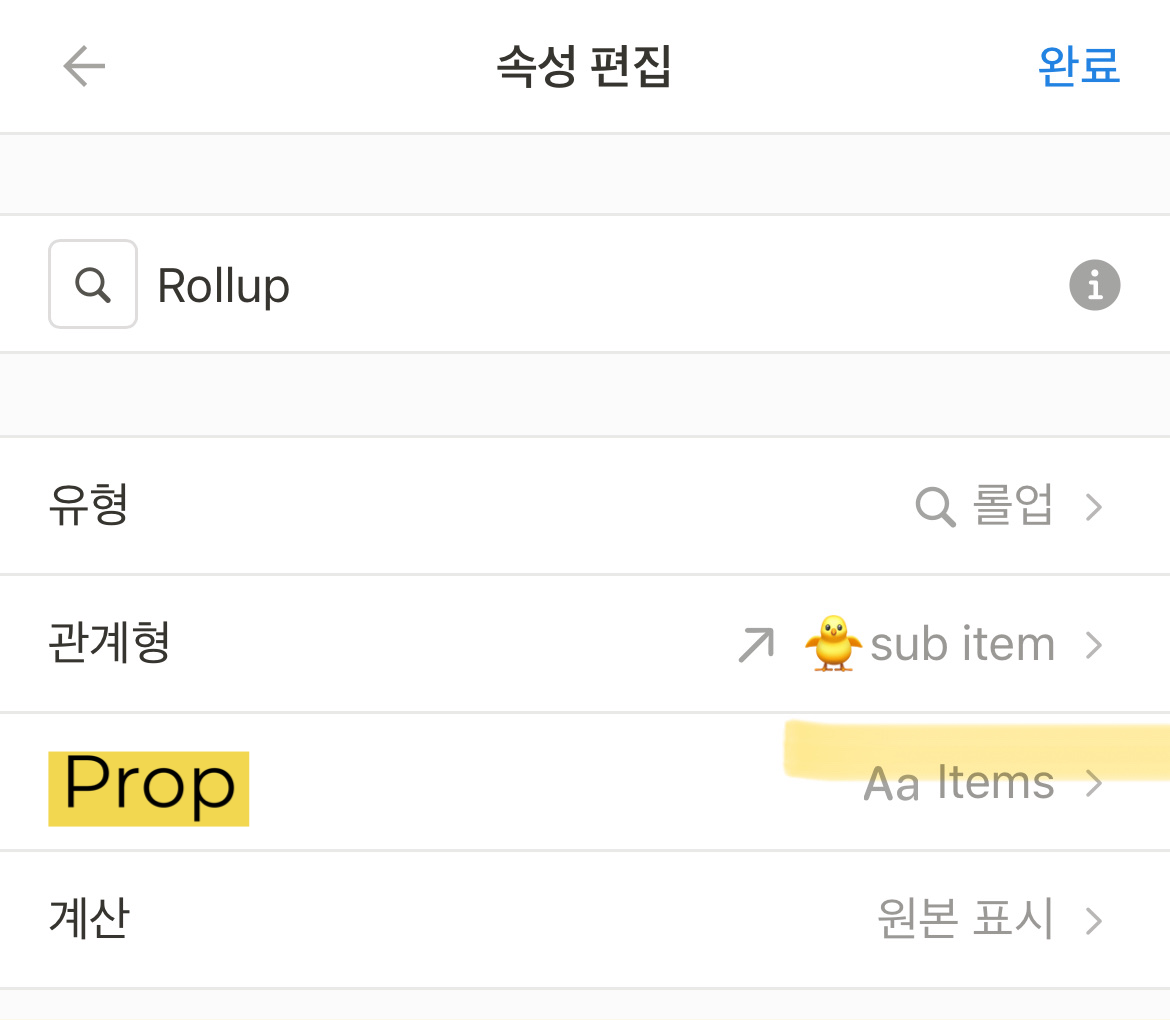
Calculating option: Sum (if you want to calculate Avg, change the option for Avg.)
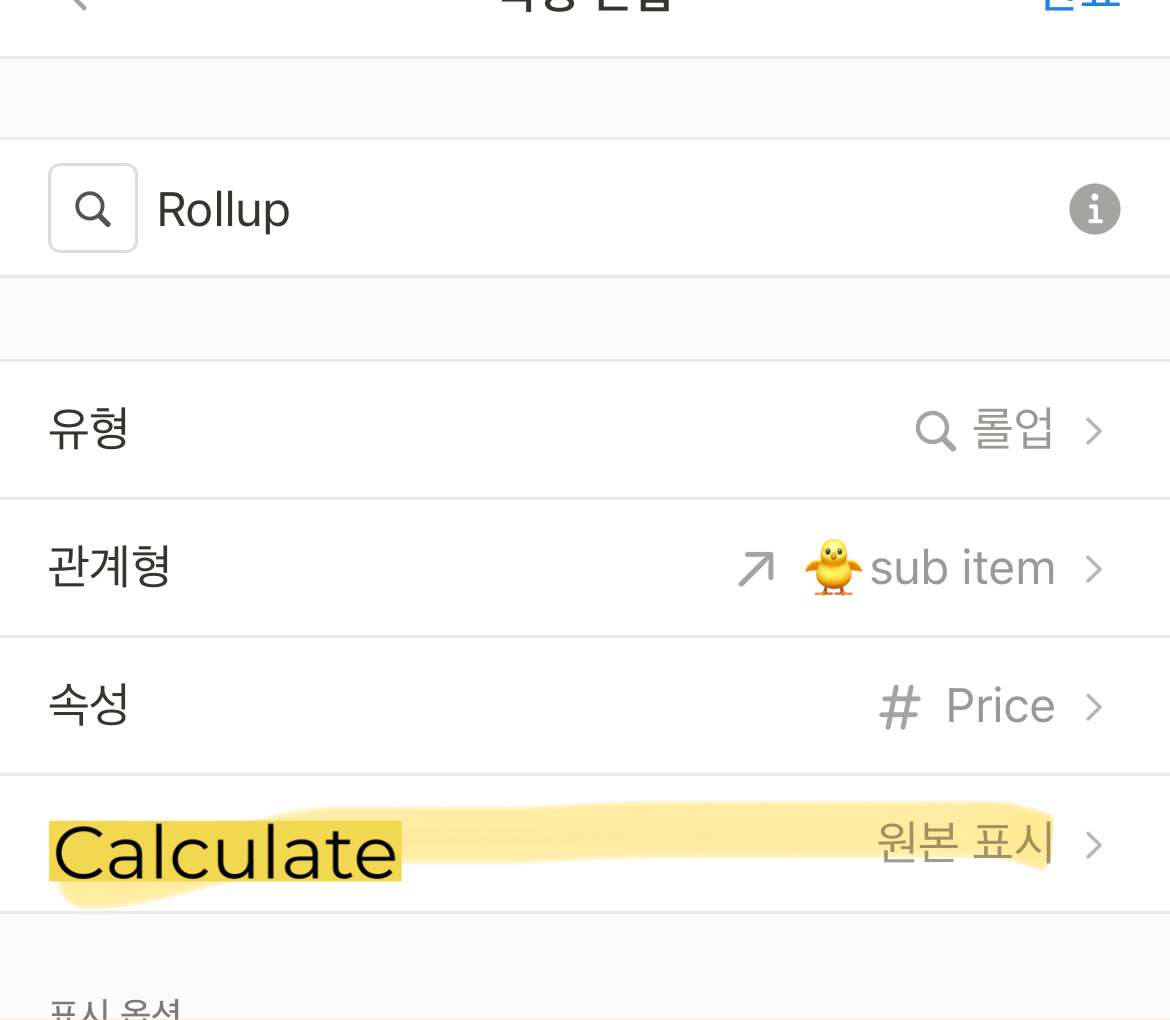
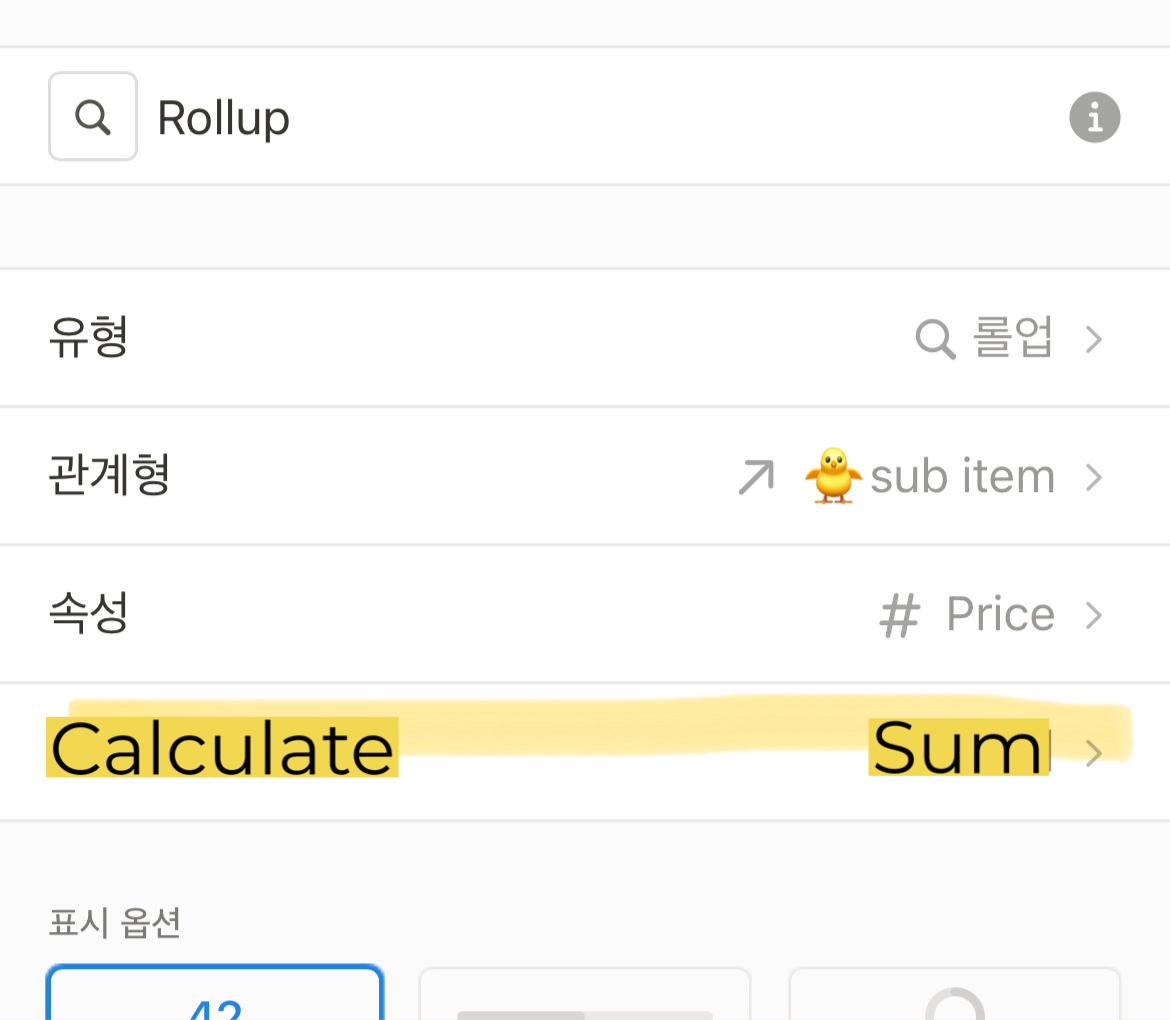
4th check the data base table
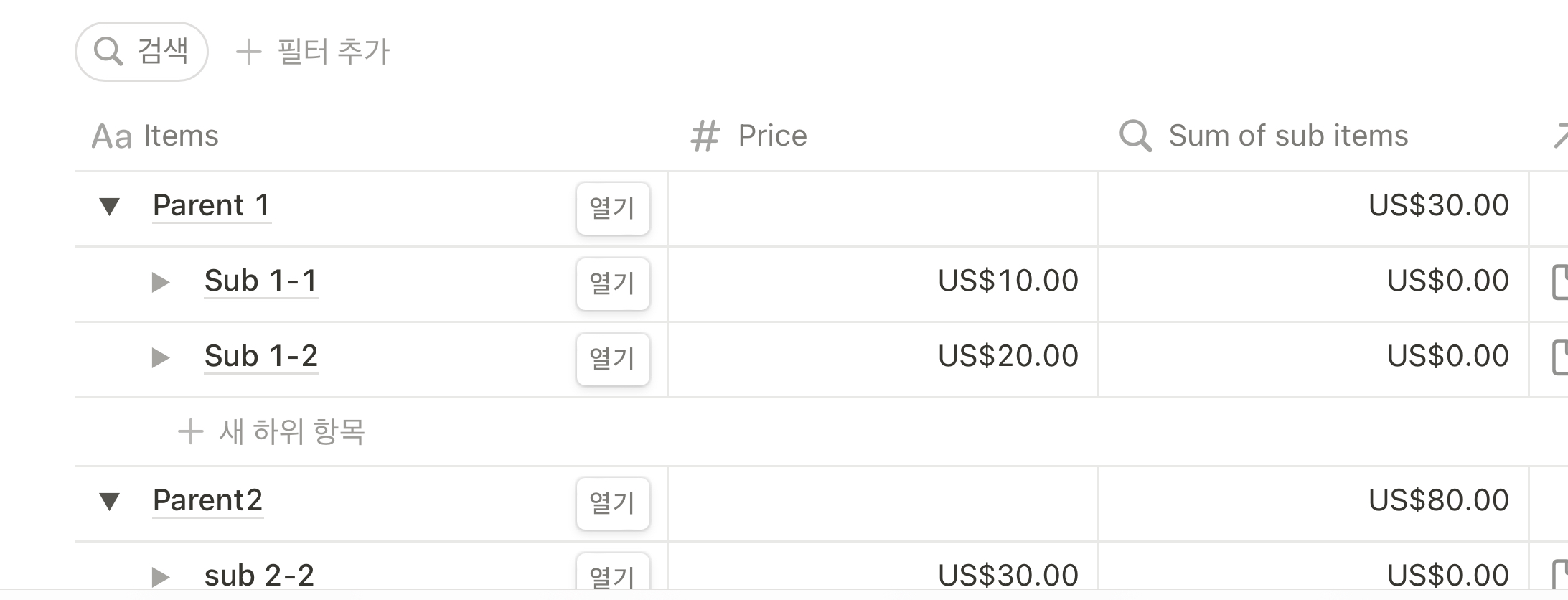
Here is notion page what i used in posting.
how to calculate notion 🐔Parent item 🐣Sub-item Sum, Avg etc | Notion
Built with Notion, the all-in-one connected workspace with publishing capabilities.
copper-mars-982.notion.site
'노션 템플릿 및 사용법' 카테고리의 다른 글
| [노션 템플릿] 학교 학원 선생님을 위한 학생 노션 출석부 템플릿 공유 (3) | 2024.04.02 |
|---|---|
| [노션 사용법] 노션 에러 같다면 여길 우선 확인 노션 에러 확인 사이트 notion status (1) | 2024.04.02 |
| [notion template] study time counting by notion for students (0) | 2024.04.01 |
| [how to Notion] Embedding Exel sheet in notion block (able to calculate) (0) | 2024.03.29 |
| [노션 사용법] 노션에 편집&연산&계산 가능한 엑셀 표 넣기 (4) | 2024.03.29 |



