How to Plan life and Set goals by Notion Mandalart template.
Why Notion Mandalart template

Every one want to make them life go brilliant. So we have tyied to plan our life, set goals etc... There are so many tools or frame work for it. But I don't find better framework than “Mandalart"
Usually Mandarlart frame work is written by paper and pen. But we live in 21thC! Every body have phones, PC. And Notion waite you tonuse it.
So, I will introduce how to plan and set the goal of your life by Notion Mandalart template in this post.
What is the Mandalart

In 1987, Japanese designer Hiroaki Imaizumi developed the Mandala Chart, inspired by the Buddhist mandala. It is a word combining the essence of enlightenment (Manda), achievement (la), and technique (art), and it’s a thinking and learning method for achieving goals
What is the Notion

In the context of productivity software, Notion is a versatile application that serves as a workspace for note-taking, data management, project management, and collaboration2. It allows users to create custom pages and databases, and it’s designed to be highly customizable to fit various needs and workflows. Notion supports collaboration, enabling teams to share, comment, and work together seamlessly
What is the Notion Mandalart template.
It is a notion template for using Madalart frame work. There are many mandalart templates but you will get my template in this post.
my notion mandalart template has...
- Simple
- Able to arrange "to do list" for each idea.
- You can check the progress for each idea.
- Short cut for each idea. (Grid)
Who prefer use notion mandalart template.

- Who want to plan own life
- Who want to set the goals of life
- Who want to diverse idea for a certain project
- And so on
The structure of notion mandalart template
Notion mandalart template has 5-depth structure



Main: mandalart 9x9 table and to do list DB, subjects DB
Core subject page: Main subject for making Madalart plan
Sub project pages: 8 pages, derived pages from core subject.
Idea pages : total 64 pages, 8 page each sub project pages
To do thing pages: derived from each idea pages
Main mandalart table is a synced block, each cell has mention for each pages (core, sub project, idea.
You can go to each page by click or tab, if you change the name of a page mention also change. Each page has synced block of mandalart table, so it works like shortcut to page.
How to use notion mandalart template?
1. Duplicate the template by below URL
Notion Mandalart template | Notion
Mandalart
copper-mars-982.notion.site
2. Rename main page.

Just what you want
May be Y2025 life'goal or all time life etc.
3. Click the core subject on middle of mandalart table and rename the page
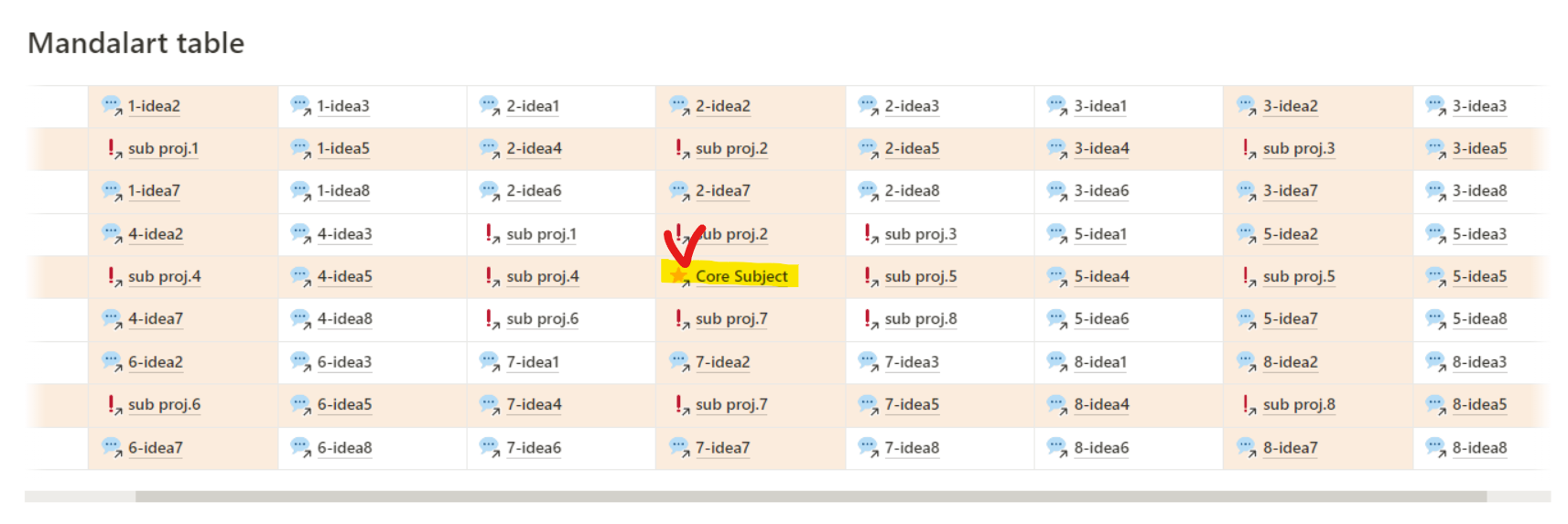
For example "life's goal"

You can see the mandalart table on the page. (Scroll down) and chaged mention name.

💡 If you delete a mention block accidently, Copy the link from mandalart subject DB.
4. Rename Sub projects by you want.
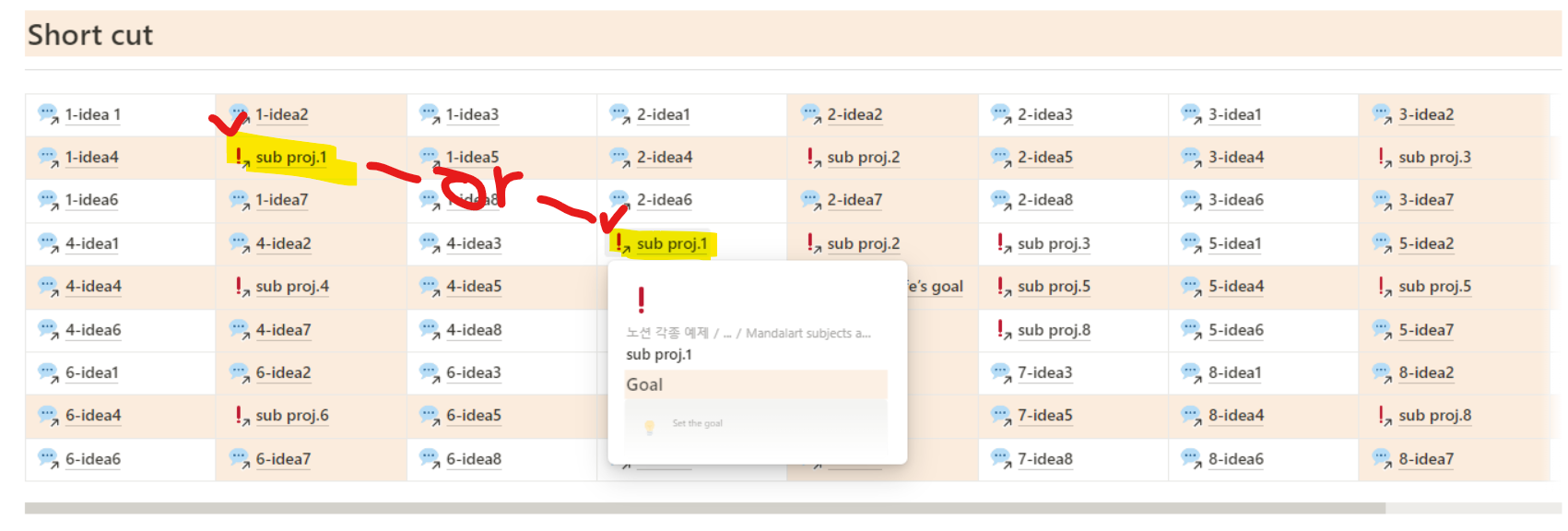
Click "sub proj. 1" mention block on mandalart table in page.

And rename the page on your way.

In this post it for life goal so, I renamed for "Fam's happyness"
And then, go to “sub proj.2" mention block on mandalart table in page.

In this time I renamed for "Financial Goal".
And repeat it to sub proj.8.

Below My list for this post
1. Fam's happiness
2. Financial goal
3. Pysical health care
4. Self Improvement
5. Psychological health care
6. Personality
7. Self Branding
8. Good Habbit
5. Rename ideas each sub proj.

From now, we will make 8 ideas for each 8 sub projects.
Each idea relate with each sub project.
The Ideas could be a to-do-thing or a just sub-sub Goal as you want.

I renamed 1st sub project's ideas like this:
1. Baby health care
2. Wife's stress care
3. Make bady be adapted to kindergarden.
4. Parents mental care
5. Date once a week
6. Family trip once a quarter
7. Considering needs of fam detaily
8. Have a leadership as a father and a husband
The ideas depend on what you are in environment, character, goals etc. So take time to make thist list.
6. Make "to do list things" for each ideas.

To do list things is the smallest element of notion mandalart template.
Before section you maked some list of ideas, you have to make idea to really done to it.
To do list is also under each idea pages, but it is not limited. You can make many to do things as you want.

To do thing list data base has notion status property. You can change the status if you have done one to-do-thing.

And it relate with each idea page progress bar and idea progress bar relate with sub project progress bar.
7. Do Do Do
Now last one thing you have to do is just "Doing".
Just do as you make mandalart as possible.
You have a WILL that read this long post (and awful english post).
Anyone who have the WILL, can do anythings.
Bye thanks for reading.